
Published: 18/03/2022
Bidding at one of our auctions can be an exhilarating experience! But, if you are new to Copart auctions, it could all feel a little overwhelming to begin with.
With the next Copart Ireland auction coming up on 29th March, we have some Top Tips & Tools to help you feel more comfortable when placing your first bids!
1. View the vehicle beforehand
Once you’ve found your perfect Lot through our vehicle finder, remember that all our vehicles can be viewed by prior appointment at any of our Copart Ireland locations.
We would encourage all Members who are interested in bidding on and buying a vehicle to take the time, where possible, to come and have a look under the bonnet ahead of the auction.
Top Tip: We recommend that you use the government NCT checker at www.ncts.ie to find out when the NCT is due on the vehicle.
2. Understand the bidding process
Bidding is open to all active Copart Members. After you find the vehicle you want, and complete your additional research, it’s time to start bidding. If you’re new to Copart, you might wonder how bidding works, so we’ve broken down the different types of bids.
Preliminary bids
With a preliminary bid, you can enter your maximum bid for a vehicle prior to the auction. If you place the highest pre-bid, our VB3 BID4U technology will place incremental bids on your behalf during the live auction.
You simply enter a preliminary bid representing the maximum price you are willing to pay for a Lot and BID4U will bid on your behalf up to your maximum bid during both the Preliminary Bidding Period and the Virtual Sale.
Top tip: If no other bidder submits a higher bid, then the system will stop bidding further. An important thing to remember is that the bid increment checkbox is selected by default, and if there is a tie between a pre-bid and a live bid, the live bidder will win the lot.
Minimum bids
A minimum bid is an amount of money that is the minimum a seller wants to sell the vehicle for.
Top tip: If the minimum bid is not surpassed during the virtual auction, the Seller has until 5:00pm (GMT) two business day after the sale to accept the bid.
Counter bids:
If a vehicle is sold under the minimum bid, the seller can counter the highest bid. The highest bidder can then choose to accept, decline, or even respond with their own Counter Bid.
Sellers who have placed a Minimum Bid or Bid to Be Approved on a vehicle can directly Counter Bid the high bidder after the sale ends.
Top tip: If you win an auction below the minimum bid/reserve, check the sales status of the vehicle regularly for the next two working days before spending your money elsewhere.
Pure Sale:
A pure sale vehicle has no minimum bid or reserve price. Whatever the bid may be, it will be awarded to the highest bidder.
Top tip: You can correct a mis-typed bid using the button below, but you can only correct it to above or equal to the current bid value on the vehicle. Remember, all bids are final as is – so make sure you double check your bid!
On Approval:
The seller has reserved the right to approve the bid. They have up to two full working day to do this.
Top tip: As mentioned, the highest bidder is obliged to purchase the vehicle if they approve the bid within this time period, so don’t spend your money elsewhere!
3. Factor in your fees
Use the bid calculator to approximate how much you will be spending on a car after winning, including the standard fees, and you should use it before the auction starts.
• To use the calculator, you must sign in.
• You will find the calculator located on all Lot pages and the member fees page.
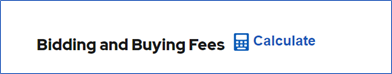
4. Maximise your options
On the Vehicle Finder, use the ‘Compare’ tool on the search results page. It can help you determine which vehicle is right for you.
You can compare multiple vehicles at the same time, allowing you to see the information of each car simultaneously. For example, there are two cars, but one is further away, incurring more delivery charges.
Top tip: To activate the ‘Compare’ button, you need to select at least two vehicles up for auction.
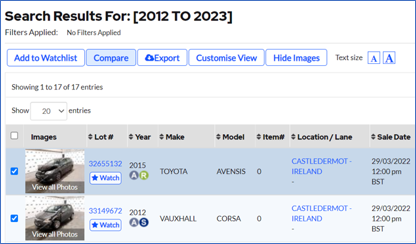
5. Always check additional information
These sections have lots of useful information. If we receive any new information about a vehicle after it goes onto the site, it will go in the “additional information” section.
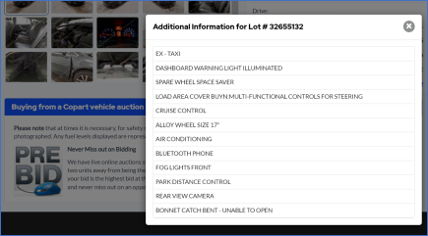
6. Read the small print
Remember – all vehicles sold at Copart Ireland auctions are trade sale purchases. This means that you are bidding as though you are a trader, not a consumer. Traders often purchase vehicles from each other based on their customer demands, and different purchasing rules apply.
In effect, this means that there are no warranties available, and no statutory rights apply to the purchase of our vehicles.
Top tip: Visit our full T&Cs for more information.
If you have any questions, you can call our Operations Team for help on (0)45 247491.
